Specifications for
GarageKeeper® 2000
Automotive Software
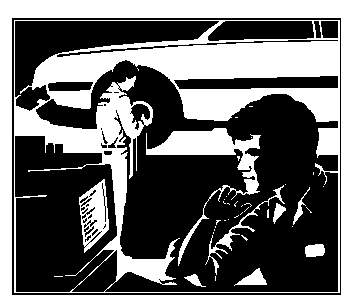
GarageKeeper 2000 is the top product in the GarageKeeper automotive software line. It is the 20th anniversary edition of GarageKeeper software. It provides inventory control, invoicing, and service management capabilities designed to solve the problems of independent garages, automotive specialty shops, and new car dealerships. GarageKeeper 2000 is year 2000 compliant. All years are stored in the full 4 digit format.
Professionalism
GarageKeeper helps you organize your inventory and customer service records. It saves you time by using the automatic service jobs. It reduces paperwork by billing warranty providers directly from customer invoices. It saves you money by charging the correct prices, and helps you optimize your inventory investment by identifying overstocked, understocked, and underpriced items. It builds your business by remembering when important services are due and helping to send out service reminders. It helps you be a better manager by making reports detailing service work, parts movement, and profits, and employee efficiency by person and by job type.
Quality
To be truly useful, a computer program must perform quickly and reliably. Execution speed and data integrity are top priorities in the design and programming of GarageKeeper 2000. This starts with the choice of programming tools and carries through to the choice of hardware and software for the operating environment. Each item is chosen to give you the best performance with the best protection for your information.
Designed for Automotive Repair Shops and Dealerships
GarageKeeper 2000 provides invoicing, customer tracking, inventory control, and service management to mechanical repair shops and small new car dealerships. By making your invoices on a local area network or on a single-user computer using GarageKeeper 2000, you can automatically update information on parts usage, services done to the vehicle, mechanics' labor dollars, weekly sales and profit figures, and accounts receivable. GarageKeeper 2000 is available in versions for any number of stations. It goes from a single user to an unlimited number of users.
GarageKeeper 2000 gives you the tools you need to manage your inventory,
write estimates and work orders, track parts and service history, and keep in
touch with your customers.
Professional, Accurate Estimates & Work Orders
- Generate printed, accurate estimates quickly and then turn them into work orders with a single command. Start out with work orders when no estimates are needed. Turn work orders into invoices with a single command when the work is finished.
- Estimates and work orders can include parts, labor, sublet labor, advance payments, and sales tax.
- GarageKeeper pulls current prices from inventory and applies proper customer discounts automatically when you add parts to estimates and work orders.
- You don't have to know the exact part number to put an inventory item on an estimate or work order. You can specify the beginning of the part number or part name, and browse through inventory to find the part you need, all from within the work order.
- Items you don't stock can be added to estimates as comments. When estimates are converted to work orders, these comments are turned into special-order purchase orders automatically.
- Estimates stay on file until they are erased or turned into work orders. Work orders stay on file until you erase or invoice them. You can add to and change work orders while the work is in progress.
- Add parts discounts by percentage or amount to any work order.
- Track 5 different categories of sublet labor.
- Sales taxes on parts, labor, discounts on labor, and each type of sublet labor are calculated according to sales tax rates and rules you set up in advance.
- Display work in progress by date and time promised, status, license#, or customer code.
- Assign specific line items on estimates or work orders to warranty providers, and let GarageKeeper figure the correct prices and make separate invoices for the customer and each warranty provider.
- Express shop labor in hours, and GarageKeeper will calculate the labor amount from the hourly rate of the mechanic and job class you assign.
Inventory Management
- GarageKeeper helps you manage your inventory with up-to-date information about parts, prices, and profits.
- Define up to five part number/vendor combinations for each part in inventory. Use any of the five part numbers to refer to that part.
- Print inventory counterpads with your choice of 26 facts about each part you stock.
- Browse through the inventory in four sequences: by part number, location, part name, or application.
- Print the inventory and purchase orders in part number order or in VW-Porsche-Audi or Mercedes sequence.
- The average cost is maintained for each inventory part. When new parts are received, their cost is averaged with the cost of items already in stock to compute the new weighted average cost.
- Use the + key to calculate list price from cost according to your own cost + table.
- Various customer pricing levels are available on parts: list price, 3 prices based on percentages of markup for each of 10 inventory types, cost plus 1 to 99 percent, and list minus 1 to 99 percent. You can designate individual parts as never discounted and/or exempt from sales tax.
- When you pay invoices, receive parts, or change the cost, price, or number on hand of an inventory part directly, GarageKeeper logs the activity in parts history. You can view and print the log in several ways, including a Bosch report and top special order items.
- You indicate that a part has a core by filling in a core value when you add the part to inventory. After that, GarageKeeper automatically adds the core charge to work orders when you sell the part, and prompts you for a core charge whenever you receive it.
- You set up the minimum stocking level and reorder quantity for each part. When the number on hand falls below the minimum, GarageKeeper puts the part on a purchase order.
- You issue purchase orders when you actually order parts, and you can request a printed copy if needed. Purchase orders remain open until they are received or canceled.
- Receivings for stock are checked against purchase orders. This protects you from accepting parts which were not ordered.
- The receivings task can handle parts returns to your suppliers, in addition to incoming parts.
- Receive special order parts, either with or without purchase orders, directly onto work orders and estimates in progress, without going through inventory.
- Year-to-date number sold and profit, and the date of last sale, are maintained for each part. The sales analysis reports use this information to recommend changes to your inventory. Sales can be analyzed for the entire inventory or for parts from any supplier.
- Keep a free form page of notes for each item to document things like oversizes or color codes
- Worksheets printed in location sequence make it easy for you to count your inventory periodically. The inventory load task makes it easy to enter your counts into GarageKeeper.
- You can adjust inventory list prices by percentage, by amount, or by your cost + table for parts selected by vendor, date of last activity, application, and range of locations or part numbers.
Customers and Service History
- Whenever you pay an invoice, GarageKeeper records it. At the beginning of the next business day, this paid invoice is copied a special area of the hard disk for permanent storage. You can display and reprint these paid invoices.
- GarageKeeper keeps up to 500 MB of paid invoices in a "megadisk" area. You decide how much hard disk space to use for this. You can display and reprint these paid invoices very easily, even from within a work order in progress.
- You define service jobs for the services you want to track. These service jobs can apply to certain makes, models, and dates of manufacture of vehicles, or they can be more general.
- You use service jobs on estimates and work orders by entering the job name you defined. GarageKeeper finds the service job which goes with the particular vehicle. If you don't know the exact name of the service job, you can browse through the appropriate jobs.
- Service jobs can include labor, specific inventory parts, and "generic" parts. With generic parts, the description of the part helps you select the specific part number from your inventory when you use the job.
- You define service intervals for each service category. Service intervals can be miles, months, or both.
- Each service job can be tracked by the service category. This tracking number shows on the work order screen when you use this type of service job.
- When you pay invoices containing service categories, GarageKeeper records these services and reaverages the monthly mileage for the vehicle. You can choose to calculate a lifetime average, an average over the last two services, or an average over a number of months for each vehicle. You can view this service history.
- Print customer lists, mailing labels, and letters for all your customers, or for customers you select using criteria such as postal codes, customer type, date of last invoice, and vehicle make.
- Put the selected customers to an ASCII disk file, if you want to use the information with another program.
- You can print a variety of customer reminders according to the service intervals you have defined. You can use the reminder letter which comes with GarageKeeper, or you can use reminder letters of your own.
- Print reminders for services done or due in any time interval. For services which are due by mileage, GarageKeeper projects the due date based on average miles driven, if possible.
- Each work order is associated with a customer. You can add a new customer when you start the first work order for that customer. You can start subsequent work orders without re-entering the customer information.
- Each customer record allows for two cusotmer names. This helps for mfamilies with different last names. It also helps to track both the company name and contact person for commercial accounts.
- Each customer record allows four phone numbers up to 20 characters long. These phone numbers can be titleds work, home, fax, and cell. These titles can be changed for individual customers.
- Browse through your customers by full or partial license#, customer code, postal code, or vehicle serial number.
- Maintain an odometer offset for any vehicle. GarageKeeper will add this figure to the current odometer reading you enter on a work order to arrive at the actual mileage.
- Keep free-form notes on each customer, and access them easily from any customer screen or work order.
Business Management and Accounting
- Each time you close a day or week, GarageKeeper helps you balance your cashbox. You correct mistakes the day they happen, not weeks later.
- The daily report prints when you end the day, and summarizes the invoices paid, sales tax collected, and cashbox activity for the day.
- The weekly report prints whenever you exit from GarageKeeper as "end of week." This can be weekly, or daily if you prefer.
- The weekly report recaps all your business for the past week, including details on invoices paid, parts profit on every invoice paid, and parts and sublet labor received.
- The weekly report includes a breakdown of labor billed by each mechanic, and an efficiency report to help you see how your workers are doing by person and by job class.
- Use the ASCII Accounting Export to feed selected weekly report details into many popular accounting programs and spreadsheets. An interface to Quicken for your accounts payable and other accounting information is included.
- Accumulate parts, labor, other charges, and tax totals for each invoice paid during the last 99 months, for use in custom reports.
- The monthly report, showing totals of invoices, sales tax collected, and receivings by vendor for the month just finished, prints automatically on the first day of each new month.
- You can display the sales tax collected today, this week, this month, and this year.
- The integrated Accounts Receivable tracks your fleet charge accounts, makes account statements and aging reports, and prints a weekly recap of A/R activity. Journals of A/R activity can be displayed or printed.
- A/R activity is grouped into fleets for billing purposes. Each fleet account can include one or several vehicles. Customer charges are recorded automatically when you pay invoices by charge.
- Service charges can be applied to overdue accounts.
- Set up a recurring charge for any vehicle, and GarageKeeper will make an A/R invoice for the vehicle at the interval you specify.
- Print a report of work in progress, showing the labor hours on selected work orders and/or estimates by mechanic and by job class. This helps you schedule labor, and points out overbooking and underbooking.
- Attach a cash drawer to a serial port on the cashier's workstation, and have GarageKeeper pop the drawer open when appropriate.
Information Security
- GarageKeeper helps eliminate incorrect information before it ever gets into your data. For example, if you press a letter key while entering an amount, GarageKeeper ignores it.
- The Btrieve® record manager helps GarageKeeper recover from most power outages without any damage to your data.
- File rebuilders are included to help you recover from unforeseen problems.
Customized for Your Business, by You
- You have some control over the appearance of printed estimates, work orders, and invoices. Specify the vertical placement of the heading, labor, parts, and totals on the page. Include blocks of text with warranty information or advertising messages.
- Choose your printers: Epson/IBM, Okidata, C. Itoh, Toshiba, or Hewlett-Packard LaserJet+, LaserJet Series II, LaserJet III, 4, 5, or LaserJet 6. You can route your reports to as many as three printers.
- If you use a LaserJet printer, you can customize GarageKeeper's standard invoice, purchase order, and account statement forms, or have us do it for you.
- Define as many mechanic codes as you need, and decide whether the labor for each mechanic will be entered as hours or dollars on estimates and work orders. GarageKeeper supports multiple job classes for each person. This helps you to charge different rates for different classes of jobs and/or track the income separately.
- Decide how you want your parts margins to be displayed on the totals screens for work in progress. Choose a margin percentage, or a more subtle indicator to flag margins above or below a certain percentage.
- Define up to 18 passwords for getting into GarageKeeper, and restrict access by function key.
- Set up ten sets of sales tax rates for up to 3 taxing authorities, define how the taxes are calculated, and specify which set of rates and rules applies to each customer. GarageKeeper uses this information to calculate the sales tax on estimates, work orders, and invoices. If you have multiple taxing authorities, you can specify that the tax for each be printed separately on orders and invoices. This feature allows Canadian shops to comply with the GST laws.
- Define the names of the 5 types of sublet labor to track.
- Set up the cost + table with the markup percentages you want to charge for parts, and use it to calculate list price from cost.
- Set the percentage to charge for customer returns, from 0 to 100%.
- Select the way parts receivings affect inventory prices: average with existing price, replace current price, or no price change.
- Decide whether the labor for each mechanic will be entered as hours or dollars on estimates and work orders.
- Set a percentage variance for parts receivings. GarageKeeper will warn you when a new part comes in at a cost or price which varies from the current cost or price by more than this percentage.
- Decide whether you want automatic customer pricing discounts to apply to special order parts.
- Select the screen colors for each major task, if you have an EGA or VGA color monitors on any workstations. You can mix monochrome and color stations on the network, if desired.
- Define layouts for the bin labels and customer mailing labels you want to print, including sheets of labels on LaserJet printers.
- Print code 39 bar codes for part numbers on purchase orders, if you have a LaserJet printer.
GarageKeeper 2000 Major Functions
GarageKeeper is designed to handle the paperwork for your repair shop without changing the way you do business. GarageKeeper is an interactive program, made to run on the service counter, on the parts counter, on the shop floor, at the cashier's window, and in the office as you perform your daily tasks. Start work orders when the work actually begins, and keep them up to date as the work progresses. Issue purchase orders when you are ready to order parts, and receive them when they arrive. Look up inventory parts and prices whenever you need to, and always know what you have on hand. View old paid invoices for a customer's vehicle without leaving the current work order.
You get around in GarageKeeper by pressing function keys to select the major
tasks, and by selecting items from numbered menus where appropriate.
| Function | Description | |
| F1 | Work Orders | start estimates and work orders, update estimates and work orders in progress, pay invoices |
| F2 | Inventory | add new parts to inventory, look at or update parts you stock |
| F3 | Purchase Orders | issue and cancel PO's for stock and special orders |
| F4 | Receivings | record parts (stocking items and special orders) and sublet work as they come in |
| F5 | Customers | add new customers, look at or update existing customers, review the vehicle service history and paid invoices stored on line |
| F6 | Service Management Menu | maintain and print the service jobs and service categories, view and print customer service history, view and reprint invoices paid today or old invoices from the megadisk, look at the parts history log |
| F7 | File Maintenance Menu | add and update vendors, customize GarageKeeper for your shop,
load physical inventory counts, adjust inventory prices, maintain the table of vehicle makes and models |
| F8 | Reports Menu | print inventory, customers, sales analysis, bin labels, purchase orders, physical inventory worksheets, the Bosch report, top special orders sold, other parts log details |
| F9 | Accounts Receivable | manage charge accounts for individuals and fleets, print statements, print aging reports, apply service charges |
| F10 | Exit | balance your cashbox, print the daily and weekly reports |
GarageKeeper 2000 Printed Reports
| Report Title | Description |
| Estimates, Work orders, Invoices | accurate, legible copies of estimates and work orders in progress and of invoices paid previously |
| Weekly report | invoices paid this week and this year, productivity by mechanic and job class, receivings, inventory value, orders in progress, cashbox activity; latest weekly report is stored on hard disk as an ASCII file |
| Report of work in progress | hours assigned to each mechanic on selected estimates and work orders in progress |
| Inventory reports | reports you design by choosing from 26 facts about each part you stock, output to the printer or to a disk file for use by other programs |
| Bin labels for parts | labels for the parts bins and boxes in your stock room |
| Customer letters | letters which notify customers of services due or done in the period you specify, and reminder letters of your own design |
| Customer lists | lists of selected customers with name, address, and vehicle information, output to a printer or to disk |
| Customer labels | labels for pre-printed customer mailings, output to a printer or to disk |
| Customer phone book | a list of all active customers with their phone numbers |
| Customer cross reference | a list of all active customers in customer code order (usually by last name) with their license numbers |
| Inactive customers | a list of all inactive customers |
| Report of makes & models | a list of all makes and models |
| Pulling lists | lists of parts and locations produced when you convert estimates to work orders |
| Put away lists | lists showing where to store the inventory parts just received, and what vehicles have received special orders and/or sublet labor |
| Inventory worksheets | worksheets for counting physical inventory, in location or part number order, for the whole inventory or a selected portion |
| Inventory shrinkage | variances between inventory counted and inventory records |
| Daily report | totals of invoices, sales tax, and cashbox for today |
| Monthly report | recap of invoices, sales tax, receivings activity for the previous month |
| Year end report | recap of invoices, receivings, and inventory totals for the year |
| Purchase orders | hard copy (including 3 of 9 bar codes on your laser printer, if desired) and/or an ASCII file for your dealer communication system or fax/modem when you issue a PO; lists of issued or unissued PO's |
| No sales this year
Items to return if possible Increase minimums Underpriced items Decrease minimums Overstocked items Top items sold by quantity Top items sold by profit |
a selection of sales analysis reports with parameters you can
define,
to help you fine-tune your inventory based on sales history, profit margin, and re-supply time |
| Negatives in inventory | parts which need attention |
| Service job index | a list of your service job titles with makes, models, and dates of manufacture that they cover |
| Service job book | a list of your service jobs with current parts and labor totals |
| Service categories | a list of service management categories with service intervals |
| Service management analysis | a list of selected service categories showing the number of times each service was performed in any of the last 48 months |
| Inventory prices adjusted | a list of the parts whose prices were just adjusted, showing both the old and new prices |
| Customer statements | charge account statements showing the invoices, payments, and service charges over any period; one statement per fleet |
| A/R aging report | a list of all open accounts receivable invoices, with aged totals |
| A/R journals | lists of A/R activity between any dates, by fleet, open invoice, or vehicle |
| A/R payment receipt | a simple payment receipt for your charge customer, if needed |
GarageKeeper 2000 Service Management
The service management categories are the basis of service management. You can define the service interval for each category. GarageKeeper remembers how many times you performed each service in each of the last 48 months. Reference# 110 on these 3 sample screens relates the service interval, job description, and the vehicle service history.
SERVICE MANAGEMENT REFERENCE # 110 TITLE MAINTENANCE
SERVICE INTERVAL 72000 MILES OR 12 MONTHS, WHICHEVER FIRST
9/96 2 9/95 6 9/94 4 9/93 4
8/96 3 8/95 5 8/94 4 8/93 3
7/96 4 7/95 5 7/94 5 7/93 3
|
You set up service jobs for the services you do often and/or want to track. You can limit a service job to cover only a certain make, model, and range of years. For example, you could define several different maintenance jobs which refer to different types of cars. Then when you enter the labor code MAINT on a work order, GarageKeeper uses the service job which matches the customer vehicle.
SERVICE JOB 1.LABOR CODE MAINT
2.MAKE SAAB MODEL 2L YEARS 73-77
3.REF# 110 4.HOURS/AMOUNTS H
--QTY--PARTNO---------NAME OF PART--------------------
1. 7 SAE75 GEAR OIL
2. 1 W92021 OIL FILTER
3. 4 5317129 10-40 OIL CAN
---TYPE--LABOR DESCRIPTION---------------------HOURS--
1. J CHANGE ENGINE OIL AND TRANS OIL 1.5
2. L LUBE CHASSIS AND ALL HINGES, SAFETY
3. L CHECK, ELECTRICAL CHECK, ROAD TEST
|
When you pay an invoice containing a service job, GarageKeeper records the service. You can view and print this customer service history at any time. You can use the service history to select customers for reminder letters and other mailings. You can ask to see the services due on work orders for this customer.
CUSTOMER SERVICE HISTORY FOR BLG985 RICHARD JONES
FIRST SERVICE DATE 10/01/90 AVG MILES PER MONTH 641
FIRST SERVICE MILES 53456 TYPE OF AVERAGE LIFETIME
REF# SERVICE DUE LATEST PRIOR
110 MAINTENANCE 02/05/96 94565 01/31/95 86707
505 BRAKE FLUSH 12/14/95 93200 0 0
170 WINTERIZE * 09/15/95 91533 10/07/94 83892
311 TUNEUP 05/29/95 89325 0 0
|
GarageKeeper 2000 Customer Selection Example
GarageKeeper 2000 includes the ability to print customer lists, reminder letters, and mailing labels. You can select the customers for printing by specifying the characteristics of the customers you want. You do this by entering information on the screen, as illustrated below.
For example, suppose you want to send out reminder letters to BMW customers who have had services done at your shop, but not for the last 6 months. You decide to limit these reminders to certain zip codes. Today's date is 9/1/96.
INCLUDE ALL CUSTOMER CODES? Y
INCLUDE ALL LICENSES? Y
INCLUDE ALL POSTAL CODES? N 97401 THROUGH 97405
INCLUDE ALL TYPE CODES? Y
INCLUDE ALL PRICE CODES? Y
INCLUDE CHARGE CUSTOMERS? Y
CONSIDER LAST INVOICE DATE? N
INCLUDE ALL VEHICLE MAKES? N BMW ALL MODELS? Y
INCLUDE ALL YEARS? Y
INCLUDE ALL SERIAL NO'S? Y
INCLUDE ALL ENGINES? Y
CONSIDER PAST SERVICES? Y WHICH SERVICES? 0000 THROUGH 9999
DONE WHEN? 00/00/00 THROUGH 3/01/96
CONSIDER SERVICES DUE? N
change Customers make Report change Services change Vehicles
|
GarageKeeper will select only those customers who meet all your selection criteria. You can select up to 4 vehicle make/model combinations at a time, if desired.
GarageKeeper will print the selected customers on your choice of service reminder letters, mailing labels, or plain lists. The output can be sorted by license#, by customer code, or by postal code. You can choose to send the customers to an ASCII disk file instead of the printer.
You can compose your own reminder letters with most text editors and word processors, using the standard letter which comes with GarageKeeper as a model. You can have access to hundreds of your own customized letters. You can instruct GarageKeeper to insert the current date, the customer name, address, and other information, the services due, and/or the vehicle make, model, and year into each letter as it prints.
On laser printers, GarageKeeper prints sheets of mailing labels according to the spacing parameters you specify. If you use a dot-matrix printer, GarageKeeper prints one-up mailing labels with the vertical spacing you specify. You can also put the labels to a disk file, for use with other programs.
GarageKeeper 2000 Sample Inventory Report
You can design your own inventory reports using 26 facts that GarageKeeper
maintains for the parts you stock. The following is a fragment of an inventory
report produced by GarageKeeper 2000:
A GOOD EXAMPLE INC. INVENTORY ON 03/27/96 PARTNO VN NAME OF PART COST LIST CORE LOC STK APPL YTD PROFIT 01045 GE POINTS 2.42 5.46 .00 KD06 9 IGN 1 3.10 02031 GE CONDENSER 1.81 4.00 .00 KE30 4 IGN 1 2.19 03019 GE DIST CAP 2.50 5.50 .00 KC32 2 IGN 4 12.00 03074719 GE BRAKE MASTER 16.73 27.00 .00 EC24 0 BRAK 1 10.27 04004 GE DIST ROTOR 2.55 5.28 .00 KE36 8 IGN 2 5.26 20/10 PA WIND CLEANER .08 .25 .00 OO15 62 SUPP 1 .17 230090005 GE TRIGGER CONT 18.59 40.85 .00 KK03 2 FI 1 22.26 24F36 IB BATTERY 28.39 47.62 5.00 BD06 1 STRT 1 18.50 280120036 GE THROTTLE SW 17.06 37.50 .00 KK06 2 FI 1 20.44 480349 GE AIR FILTER 3.61 5.79 .00 KN06 2 SERV 1 2.18 50193 FU 16 FUSE .10 .40 .00 BC21 41 ELEC 12 3.22 6467125 JO 10-40 MT OIL .82 1.14 .00 OO02 246 LUBE 12 3.67
[1] [2] [3] [4] [5] [6] [7] [8] [9] [10] [11]
[1] the part number, up to 20 characters long
[2] the vendor from whom you buy this part
[3] the part name, up to 30 characters (the sample uses 12 out of the 30 characters available)
[4] the average unit cost, between 0 and 999999.99
[5] the unit list price (the price paid by an A customer), between .01 and 999999.99
[6] the core charge for the part, between 0 and 999999.99
[7] the location at which the item is stored, up to 4 characters
[8] the current number on hand, up to 9999
[9] the application for the part, up to 4 characters
[10] the number used on work orders so far this year, up to 9999
[11] the year-to-date profit on this part, up to 999999.99
In addition to these facts, you can also choose to include:
- the date of last sale
- the B, C, and D prices
- the minimum number to keep in stock, up to 9999
- the number to order when the number on hand falls below the minimum, up to 9999
- the extended cost or list price of the number currently on hand
- the number on issued and unissued purchase orders
- a cost+ price or a list- price, where you specify the percentage over cost or below list
- the report type, discount type, and tax-exempt switch
GarageKeeper 2000 Sample Work in Progress Report
The Work in Progress report is a tool for figuring out if you are
overcommitted or undercommitted on shop labor. Every work in progress report has
one column for each mechanic, with the total hours at the bottom. You can choose
additional information for each report according to your needs at the moment. In
the samples which follow, notice that each report is sorted by whatever is in
the first column.
WORK IN PROGRESS ON 9/12/96
INCLUDES ALL ORDERS FOR 9/12/96 AT 8 AM
TO 9/12/96 AT 6 PM
J LICENSE# JG MS PS RC RS
D FRL292 2.0 1.5
M JNT169 2.0 2.6
M BLG985 1.5 2.2 2.2
R JNT169 4.0
R ABC123 .5 4.5
4.0 6.2 4.8 2.0 6.0
|
You could print this report first thing in the morning to see a summary of today's labor by job type. In the sample, D stands for diagnosis, M for regular maintenance, R for rebuild. The report helps you answer the questions: Can we take any other jobs today? What kind of jobs? This tells you if it's a good idea to sell additional work to customers as they drop off their cars this morning. |
| After the morning rush, you could run another report to help fine-tune your labor assignments. Typically, the hours will be higher due to extras found during teardown. This report points out any labor you can swap for efficiency, to help you to balance the hours better. |
WORK IN PROGRESS ON 9/12/96
INCLUDES ALL ORDERS FOR 9/12/96 AT 8 AM TO 9/12/96 AT 6 PM
LABOR DESCRIPTION J LICENSE# JG MS PS RC RS
30,000 MILE SERVICE M JNT169 3.0
DIAGNOSE ELECTRICAL D FRL222 2.0
DIAGNOSE TRANSMISSION D FRL222 1.5
FLUSH BRAKES & COOLING M JNT169 2.0
FRONT BRAKES M BLG985 2.2
REBUILD ALTERNATOR R ABC123 .5
REBUILD STEERING RACK R JNT169 4.0
REBUILD TRANSMISSION R ABC123 4.5
REPLACE CLUTCH R ABC123 .8
TRANSMISSION SERVICE M BLG985 2.2
TUNE UP M BLG985 1.5
4.0 6.2 5.2 2.8 6.0
|
WORK IN PROGRESS ON 9/12/96
INCLUDES ALL ORDERS FOR 9/12/96 AT 8 AM TO 9/12/96 AT 6 PM
DATE PROMISED STATUS LICENSE# JG MS PS RC RS
9/12/96 4 PM DRIVE BLG985 2.2
9/12/96 5 PM PARTS ABC123 4.5
2.2 4.5
|
Around mid-afternoon, you could make a third report to see which labor items promised for delivery today are not finished yet. This would enable you to give extra attention to these jobs, to be sure you meet the deadlines. |
GarageKeeper 2000 Connects to the Outside World
GarageKeeper 2000 has facilities for bringing information in from other
sources and for putting infomation out for use with other programs.
Merge
With the GarageKeeper Merge utility, your inventory and customer files can be created and updated without typing. We use the American Standard Code for Information Interchange (ASCII) to automatically put data into your GarageKeeper files.
- Get inventory parts, pricing, and supersession information from your parts suppliers or vehicle manufacturers and put it into GarageKeeper.
- Import inventory items and customer info from other software.
- Get vehicle registration information from your state DMV or other information provider, and put it into GarageKeeper for mailings.
Accounting Export
With the Accounting Export utility, you can transfer important details from GarageKeeper's weekly report to many popular accounting programs and spreadsheets without retyping.
The Accounting Export puts accounts receivable, accounts payable, and payroll information from the latest weekly report into three separate ASCII files. You can choose these formats:
- AccPac Plus
- fixed-format, tab-delimited, or comma-delimited ASCII
- Quicken and Quick Books
ASCII Reports
Several of GarageKeeper's reports can be saved as fixed-format ASCII files on
disk instead of being printed out. All you do is specify that output should be
put to a disk file, and make the report as usual. The inventory report, customer
lists, parts history reports, and A/R statements, journals, and aging reports
can be saved to disk.
Purchase orders can make an ASCII file for use by your dealer communications
systems software. The file can also be used by computer-based fax cards to
transmit orders to your suppliers.
Custom Reports
Since GarageKeeper uses the Btrieve® record manager for many of the major files, some third-party report writers can be used to make custom reports. Contact your GarageKeeper dealer for more information.
GarageKeeper 2000 Support
You'll find that GarageKeeper reflects your way of doing business and speaks
your language. Comprehensive documentation and tutorials help you become
productive quickly. For those times when you need help, we provide support
several ways. Our support helps you remain independent, because you pay only for
what you need, when you need it. There are no monthly or annual maintenance
charges.
Requirements
We require that you have a telephone modem (14.400 baud or faster) installed and working with Symantec PC-Anywhere or Norton Lambert's Close-Up® Host or Customer communications program in order to receive interactive support from Computer Assistance. Experience has shown that this is by far the most efficient way to answer your questions and help you with problems.
Includes Support for 90 Days
GarageKeeper 2000 includes 90 days of telephone, modem, and fax support. We
can help your Certified Netware or Microsoft Engineer install GarageKeeper on
your Novell or Windows 95/98/NT network, or help your DOS expert install
GarageKeeper on your single-user computer. We can help you understand the
features of your new GarageKeeper program. We are happy to help you become
productive with our products.
Internet Support
You can visit our home page by pointing your brower at
http://www.gyres.us/garagekeeper. Our Internet site contains a list of
Frequently Asked Questions which may help you solve your problem. You can also
E-mail support questions to
support@motivepower.biz,
and you will receive an answer at your E-mail address.
On-Line Support
You can use your modem and PC-Anywhere or Close-Up® Host or Customer to
connect to our support computer while you are running GarageKeeper. We can see
your computer screen. We work with you, and we run your computer from our office
to help you operate GarageKeeper successfully. After the initial 90-day support
period, you pay our regular hourly rate for GarageKeeper support. Networking and
other operating system support are also available for an additional fee. There
is a 10 minute minimum on paid support calls.
Warranty
We warrant that GarageKeeper 2000 performs as specified in the User's Manual.
Reproducible errors will be corrected at no charge for one year from date of
purchase.
GarageKeeper 2000 Hardware Requirements
Multi-user versions of GarageKeeper 2000 (GarageKeeper 2000-2 and up) are supported on Windows 95/98/NT and Novell networks. GarageKeeper 2000-1 provides all the features of GarageKeeper 2000 to one user at a time.
| File Server | any current version of Windows 95/98 for smaller networks or Windows NT or Novell Netware® for 5 or more users |
| Microsoft or Novell certified hardware for main computer | |
| 32 megabytes of RAM for Windows 95/98 networking, 64MB for Windows NT 4.0 networks, 16MB for Netware 3 networks, 64MB for Netware 4 or 5 | |
| hard drive with 150MB minimum free space for independent shops, or 500MB minimum free space for large shops and authorized dealerships | |
| network interface card | |
| uninterruptable power supply | |
| Workstations | Intel Pentium or 100% compatible with at least 512K of low RAM available. Windows 95/98 or NT 4.0 or PC/MS-DOS 3.3 or later |
| network interface card | |
| one station running PC-Anywhere or Close-Up Host or Customer. This station needs a modem and a floppy drive, and may also require additional memory and a high-capacity backup device. | |
| Stand Alone Computer | Intel Pentium or 100% compatible with at least 640K of RAM. GarageKeeper 2000 needs at least 512K free conventional memory to run. The program will also use extended or expanded memory, if you have it. |
| PC/MS-DOS version 3.3 or later, or Windows 95/98 or NT 4.0 | |
| hard drive with at least 100MB free, and a high-density floppy drive | |
| PC-Anywhere or Close-Up Host or Customer and a Hayes-compatible modem (at least 14.400 baud) for support. | |
| uninterruptable power supply | |
| Printer(s) | 80-column dot matrix printers with compressed print:
Epson®/IBM, Okidata , or a Hewlett-Packard LaserJet printer all printers can be local to each workstation or spooled |
| CD-ROM |
CD-ROM reader and interface card on Windows or DOS stations |
| Netware: NLM with CD-ROM reader attached to server, or Map Assist with CD-ROM attached to workstation., or Windows 95/98 CD-ROM host | |
| Installation & Configuration | network installation and configuration by a Certified Microsoft or Netware Engineer |
| GarageKeeper installation and configuration by your GarageKeeper dealer |
Computer Assistance - The Automotive Software Specialists
When you buy GarageKeeper, you're buying software that has been proven at independent garages, small dealerships, and automotive specialty shops throughout North America since 1979. And you're buying from a company that is dedicated to your success.
Computer Assistance Inc. has focused on providing affordable, effective solutions to the automotive repair industry since 1979. The company was formed by people who owned and operated an independent repair shop and who developed inventory control software.
For more information, contact:
support@motivepower.biz
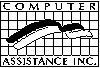 Computer
Assistance Inc.
Computer
Assistance Inc.
82277 Weiss Road
Creswell, OR 97426
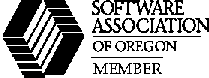
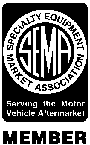


Copyright Computer Assistance Inc., 1999. All rights reserved.
GarageKeeper is a registered trademark and the Computer Assistance design is a
trademark of Computer Assistance Inc.
Close-Up is a registered trademark of Norton-Lambert Corp. PC-Anywher is a
trademark of Symantec Corp.
IBM, PC/XT, PC/AT, and PS/2 are registered trademarks of International
Business Machines Corp.
Epson is a registered trademark of Seiko Epson Corporation.
Quicken is a registered trademark of Intuit.
Btrieve is a registered trademark of Btrieve Technologies Inc.
.Netware is a registered trademark of Novell, Inc. 0T0596